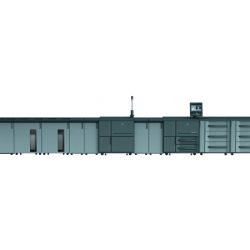Konica Minolta Bizhub PRO 951 95 ppm
bizhub PRO 951
Konica Minolta Bizhub PRO 951 95 ppm Downloads
Konica Minolta Bizhub PRO 951 95 ppm product description
To be successful in today
To be successful in today’s ever-changing world, you’ll need the tools to get the job done quickly and effectively. The bizhub PRO 951 is a digital printer that does all that and much more. Boasting speed, power, and productivity, this multifunction digital printer prints, scans and copies at an impressive 95 ppm.
- B&W: 95 PPM
- Max Monthly Volume: 1,500,000 Pages
- Max Paper Capacity: 9,000 Sheets
- 1200 x 1200 dpi print resolution with 256 shades of gray
- Built-in print controller with PCL and genuine Adobe PostScript
- •Supports media sizes up to 12” x 18” and weights up to 350 gsm
Reliable and highly productive
The bizhub PRO 951 features a print/scan/copy speed of 95ppm/opm/cpm| a warm-up time of less than 5.5 minutes and a first-copy output time of just 3.1 seconds. A maximum paper capacity of 6|650 pages handles large-scale jobs. The bizhub PRO 951 is also flexible, being able to print paper sizes from postcard up to A3 wide| and weights from 40 to 350g/m2.
High image quality & stability
High image quality is assured with 1200 × 1200dpi output quality and Konica Minolta’s exclusive Simitri polymerised toner| which delivers much better particle uniformity than traditional pulverised toner. Also| a new PS Plug-in Driver lets users choose the ideal print screen for each output type| CIE colour settings for more precise gradations and a tone curve utility for adjusting density| contrast and brightness or images before printing. Users can also choose between high output quality or output speed for high-coverage printing to increase image stability. Improved error-correction features minimise misfeeding and misalignment| while increasing image density and durability.
Diverse finishing options
Finishing options include 2-fold| letter-fold and Z-folding| multi-position stapling| and post insertion of cover and inner sheets from separate sources. Centre stapling and trimming are also available for producing professional-level booklets. Pages can also be prepared for perfect binding and staple settings can be customised| giving users a higher degree of flexibility in document production.
Flexible network functionality
The bizhub PRO 951 lets users transfer scan data directly to a variety of locations| including e-mail addresses| FTP & SMB servers| PCs| the bizhub PRO 951’s internal HDD| even scan using eCopy ShareScan directly from the control panel.
Konica Minolta Bizhub PRO 951 95 ppm FAQ's
Most deliveries take 7-10 business days, There have been cases where it has been less than 7-10 days, but that’s a good rule of thumb to go by.
Most copiers come with the ability to print to them wirelessly. Some manufacturers require an additional piece of hardware in order to make this work.
Most machines have the capability to report vital information including things like toner levels. Check with your provider to ensure that your equipment has that capability.
We have a toll free number located on the yellow label on the front of our equipment. You may call the number for supplies and, providing the equipment ID number, request any supplies you may need. You also have use of our website to also order supplies online. You may also submit a supply request via email at [email protected] or via our website at www.dsbls.com/support/order-supplies
It is the customer’s obligation to contact the leasing company either by phone, email or certified mail to obtain the Return Instructions (RA) and ship the equipment to a location designated by the leasing company. RA instructions will only be provided once the final lease invoice has been satisfied. Typically, the customer would call the leasing company within the notification period specified in the terms and conditions of the original “Lease Agreement”, and provide them with a written Letter of Intent (LOI) indicating their end of lease option.
All leases are non-cancelable as per the terms and conditions of the original lease agreement. If the customer wants to return the copier prior to lease expiration, the customer will need to reach out to the leasing company directly. In most cases the stream of payments and a residual amount will need to be satisfied to terminate the lease early.
There are no recently viewed products