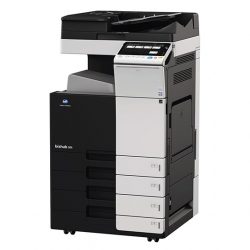Konica Minolta bizhub 554e 55 ppm
bizhub 554e
Konica Minolta bizhub 554e 55 ppm Downloads
Konica Minolta bizhub 554e 55 ppm product description
Higher productivity begins at your bizhub color touchscreen: flick, drag, double-tap, pinch-in/pinch-out and perform control functions more quickly and intuitively. With multifunction printer and copier solutions as close as your screen, you’ll be able to speed your workflow — and standard dual scanning lets you capture both color and B&W documents at up to 160 originals per minute.
Key Features:
- B&W: 55 ppm
- Max Monthly Volume: 200,000 pages
- Max Paper Capacity: 6,650 sheets
- Standard Dual Scanning: 160 opm
Other Features:
- High-speed 55 ppm B&W print/copy output to keep pace with rising demands
- Dual scanning at up to 160 opm for faster document capture and distribution
- Built-in Emperon print system with PCL6/PS3 emulation, native XPS
- Large 9” color display — makes the bizhub 554e multifunction printer and copier as simple to operate as a familiar tablet
- Multi-touch functions: swipe, drag, double-tap, toggle, pinch
- Transparent menus, customizable icons, improved soft keyboards
- Integrated software control for legal, healthcare, education and government
- Downloadable apps to make you more productive
Highlighted Accessories:
- 100-Sheet Staple Finisher with accessories for 80-page booklet-making, 2/3-hole punching and folding in multiple patterns
- Compact 50-Sheet Staple Finisher for multi-position stapling and sorting, with accessories for 80-page booklet-making, 2/3-hole punching
- 50-Sheet Staple Finisher with saddle-stitcher for booklet-making
- Large Capacity Unit with 3,000-sheet capacity (8-1/2” x 11” paper)
- Super G3 Fax Kit for high-speed fax transmission/reception and support for up to 4 fax lines
- Optional Card Readers for using standard ID cards to access the device
- USB Interface for External Keyboard, Bluetooth Printing and Voice Guidance Support
- PageScope Mobile software to send scanned data to mobile devices for productivity on the go
Konica Minolta bizhub 554e 55 ppm FAQ's
Most deliveries take 7-10 business days, There have been cases where it has been less than 7-10 days, but that’s a good rule of thumb to go by.
Most copiers come with the ability to print to them wirelessly. Some manufacturers require an additional piece of hardware in order to make this work.
Most machines have the capability to report vital information including things like toner levels. Check with your provider to ensure that your equipment has that capability.
We have a toll free number located on the yellow label on the front of our equipment. You may call the number for supplies and, providing the equipment ID number, request any supplies you may need. You also have use of our website to also order supplies online. You may also submit a supply request via email at [email protected] or via our website at www.dsbls.com/support/order-supplies
It is the customer’s obligation to contact the leasing company either by phone, email or certified mail to obtain the Return Instructions (RA) and ship the equipment to a location designated by the leasing company. RA instructions will only be provided once the final lease invoice has been satisfied. Typically, the customer would call the leasing company within the notification period specified in the terms and conditions of the original “Lease Agreement”, and provide them with a written Letter of Intent (LOI) indicating their end of lease option.
All leases are non-cancelable as per the terms and conditions of the original lease agreement. If the customer wants to return the copier prior to lease expiration, the customer will need to reach out to the leasing company directly. In most cases the stream of payments and a residual amount will need to be satisfied to terminate the lease early.
There are no recently viewed products